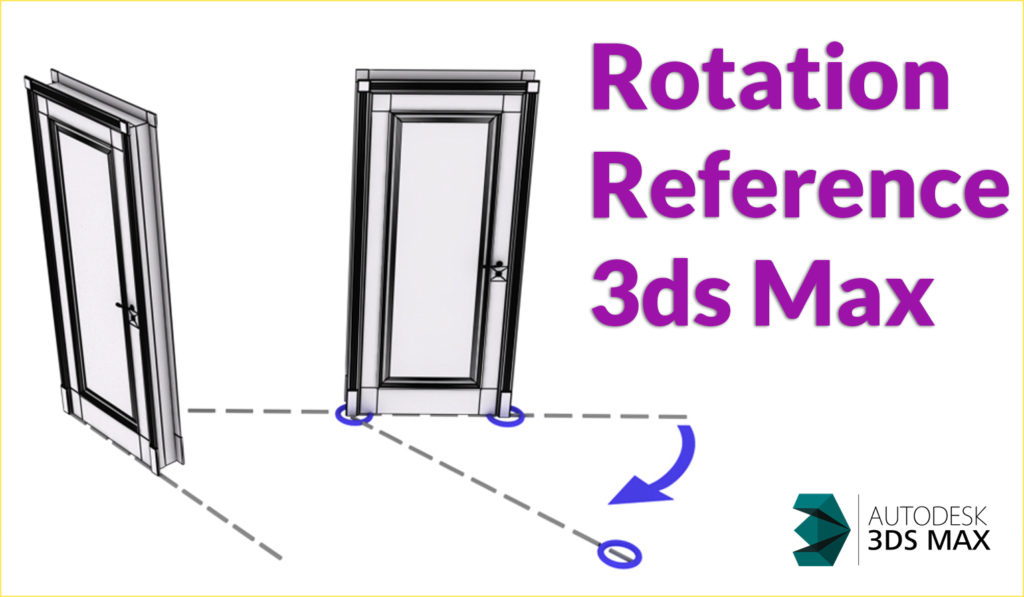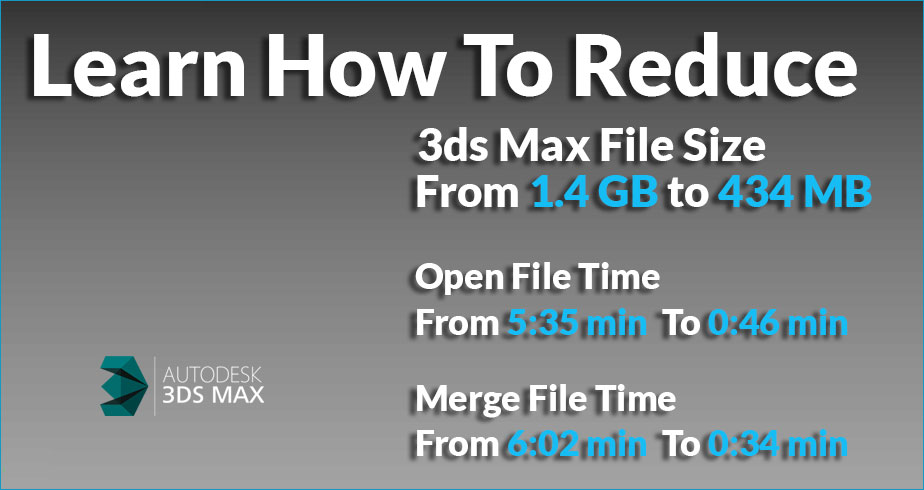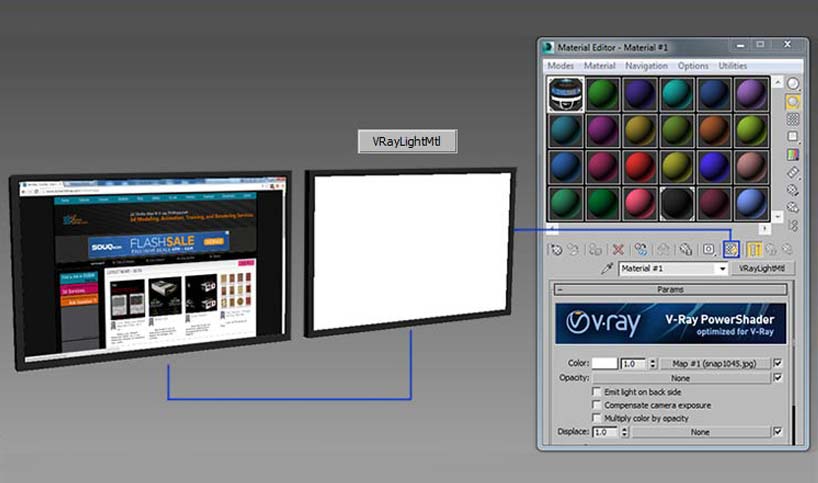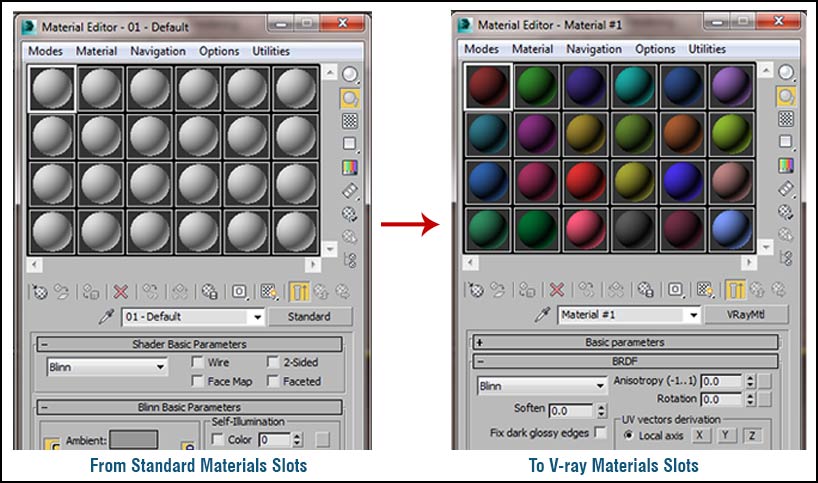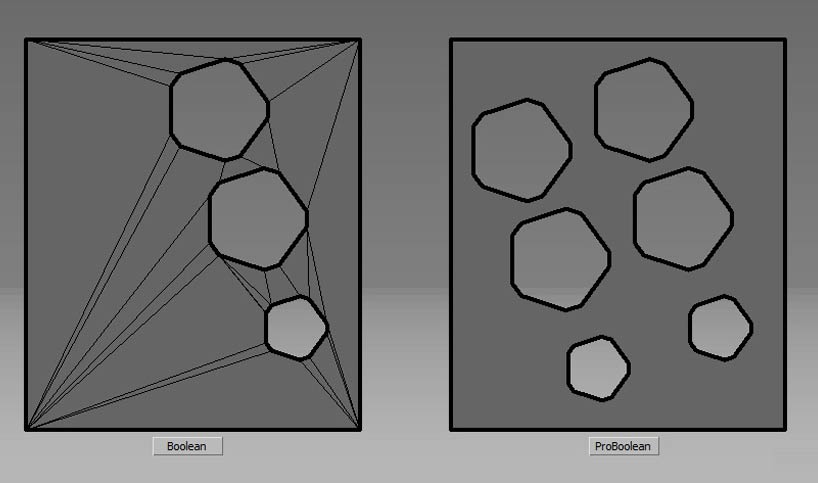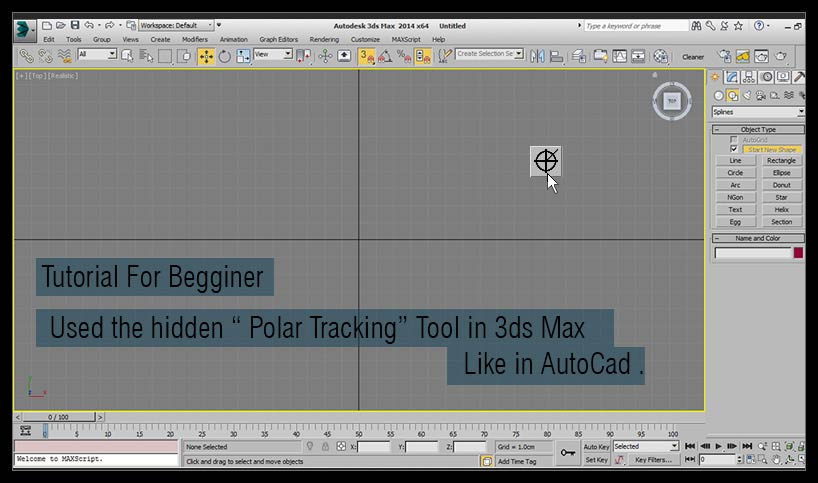Rotate Reference Script 3ds Max
Rotate Reference Script for 3ds Max Rotate Reference Script for 3ds Max is similar to AutoCAD Command “Rotate with Reference”. it really useful when you work on a scene and you have angled walls. How to install Rotate Reference Script for 3ds max? – Scripting > Run Script > Select Reference_Rotation-Script.ms– Customize > Customize User …