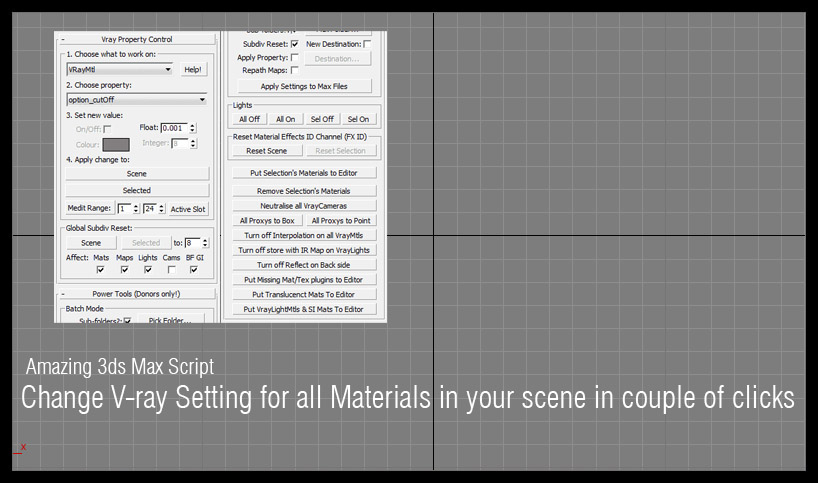Adjust Vray Material properties?
Using 3D models from different libraries, it can make our scene full of 3D models with different settings for each object, some models merged with high Subdivs in reflection, and refraction setting. This will make our file heavy and increase our render time. We can adjust Vray Material properties for all materials in our scene at the same time using VMC Script in 3ds Max and Vray Render in couple of clicks to solve this issue.
How does it work?
If I want to adjust and change subdivision for all Vray Materials in my scene one time.
-Open the script by dropping it into the Viewport
-In property section, we select reflection_subdivs, reduce integer amount to 8, then click scenes
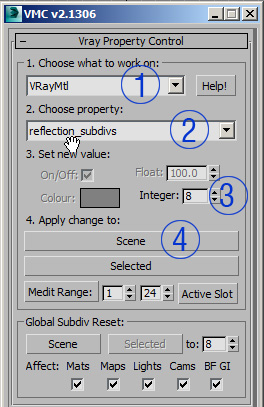
Other Features:
- Global Subdiv Reset for getting scenes where you want them
- Turn all/selected lights on/off
- Reset scene’s material FX ID’s: resets all scene materials to 0 & disables the VRayMtl’s “override material effect” option
- Neutralize VrayCameras: Sets the white balance to neutral and turns off vignetting on all scene cameras
- Turn off interpolation on all scene VRayMtls
- Turn off use IR Map on all VRayLights
- Turn off reflect on the backside on all VRayMtls
Installation:
Download the VMC_v2.1306.mzp, then dropping it into 3ds Max Viewport
Some features are missing, need to Donate to unlock. Support the programmer