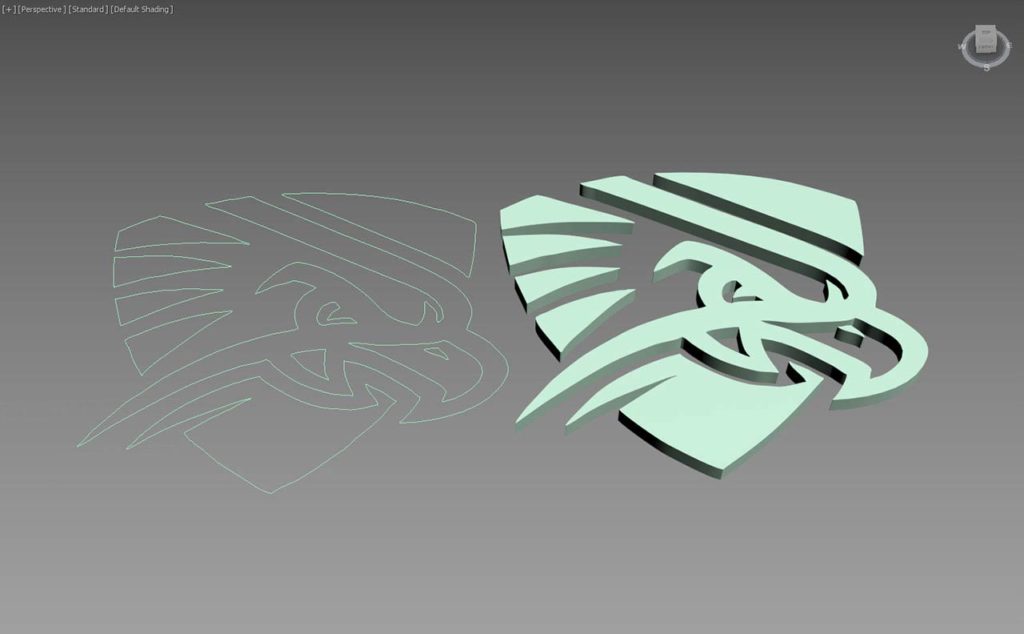We will learn in this tutorial how to create a 3D logo from an Image by converting a jpeg image to Vector and use it in 3ds max to get closed shape ready to apply Extrude modifier to get 3d Logo.
To create a 3D logo from an image we will do the following:
From Photoshop :
- We Select all areas on our logo using the Magic Wand tool
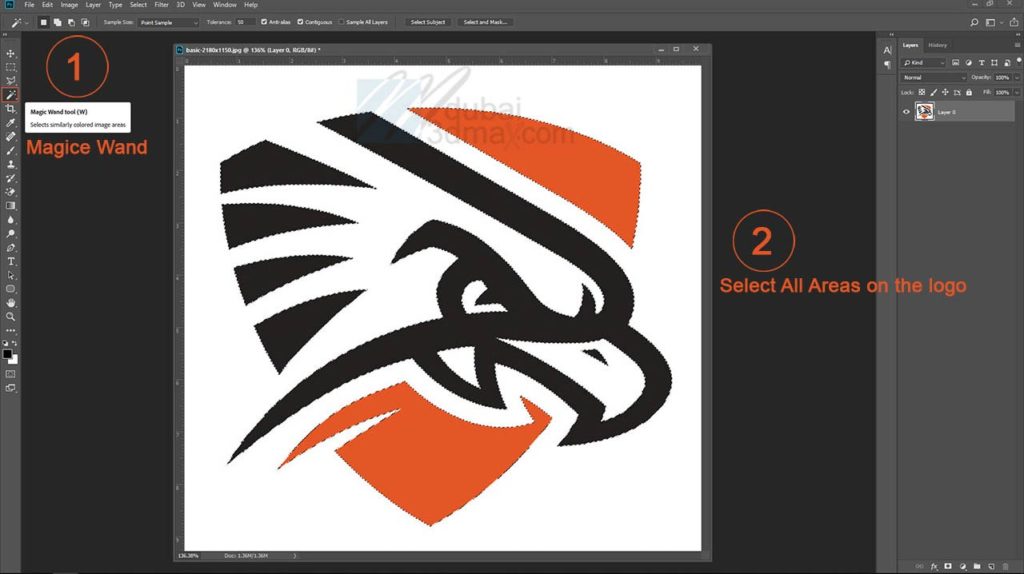
- Right Click and we select from the drop menu ” Make work path”
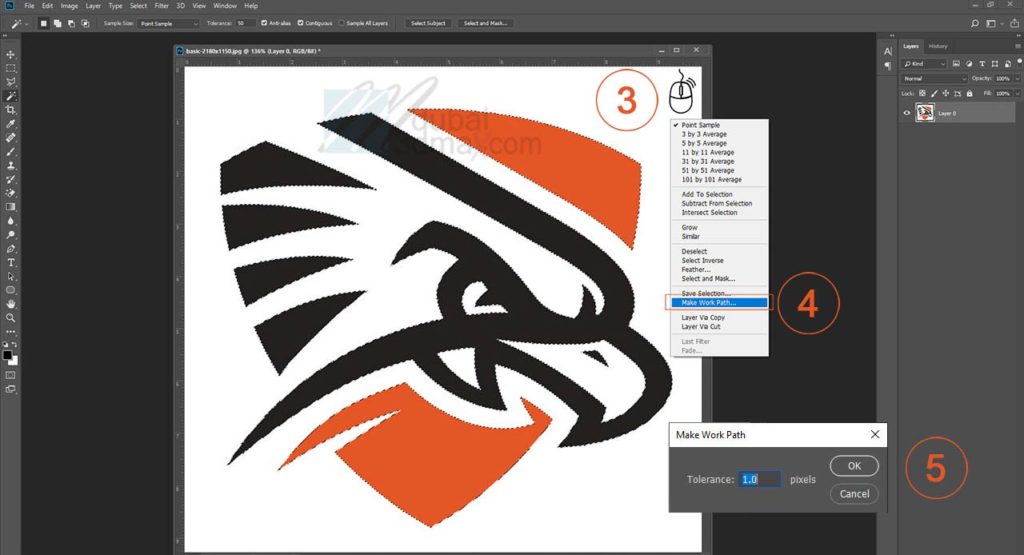
- From file Menu > Export > Path to illustrator
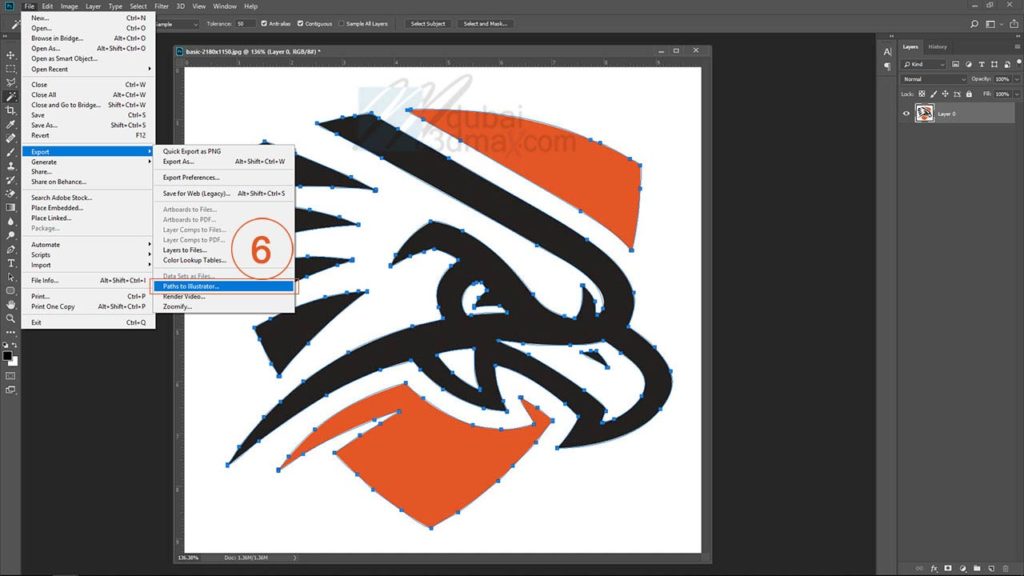
From 3ds Max:
File > Import > Import .
We pick the Ai file
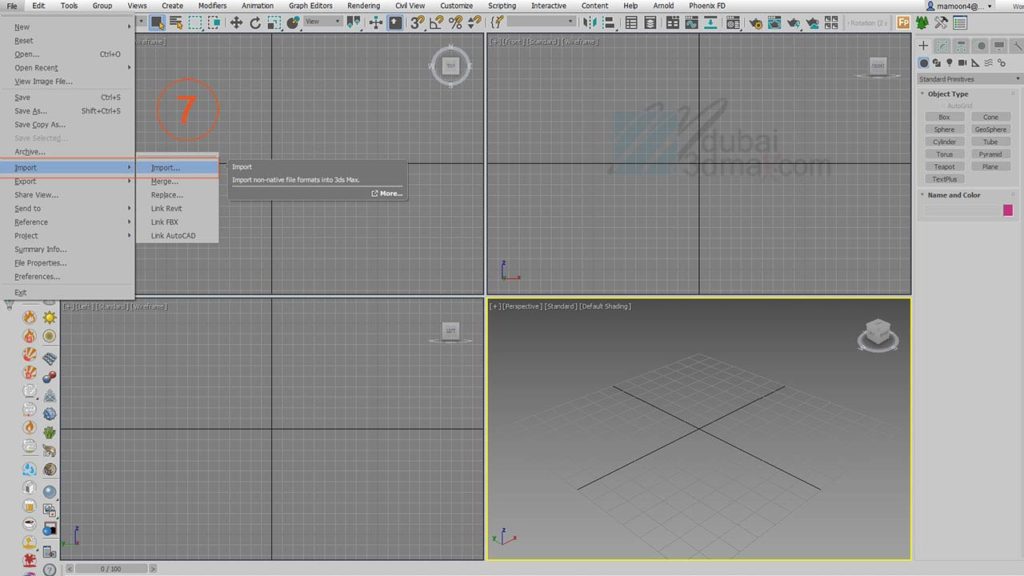
- Select the shape and apply Extrude Modifier on it
The final result